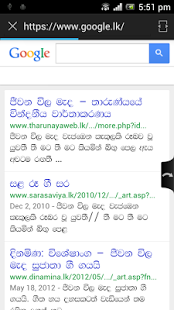SETT Sinhala Tamil web browser 4.0.5
Free Version
Publisher Description
"Sinhala Tamil web browser"
SETT Sinhala/Tamil (Sri Lanka/India) web browser is the exclusive Sinhala/Tamil enabled web browser for Android.
Even though your Android does not support Sinhala/Tamil languages, you still can read any Sinhala/Tamil web content with SETT.
SETT Browser comes with an innovative rendering engine which renders Sinhala Tamil using Unicode web fonts. It does NOT use bitmaps unlike OperaMini, so you will not be charged an extra cent for reading Sinhala/Tamil content.
- Faster page loading with optimized text rendering
- Easily switchable multiple-tabs from Action bar
- Search directly from URL tool bar
- Dark attractive user interface
- Supports flash contents (Flash add-on should be installed)
- Sync, Import & Export Bookmarks & History with default browser
- Retrieve bookmarks from Firefox Sync
- Default web browser behavior
Note: This is a trial version of SETT Browser. You can try this trial for 30 days & then activate it.
Compatibility: Sinhala Tamil rendering will not work in Jelly Bean due to an Android bug. If you have Jelly Bean update your Android version to KitKat. You can have perfect Sinhala Tamil rendering on SETT in KitKat.
Website: http://sett.bhasha.lk
© 2011-2014 Bhasha Lanka (Pvt) Ltd
About SETT Sinhala Tamil web browser
SETT Sinhala Tamil web browser is a free app for Android published in the Telephony list of apps, part of Communications.
The company that develops SETT Sinhala Tamil web browser is Bhasha Lanka (Pvt) Ltd. The latest version released by its developer is 4.0.5. This app was rated by 16 users of our site and has an average rating of 2.6.
To install SETT Sinhala Tamil web browser on your Android device, just click the green Continue To App button above to start the installation process. The app is listed on our website since 2016-03-16 and was downloaded 2,999 times. We have already checked if the download link is safe, however for your own protection we recommend that you scan the downloaded app with your antivirus. Your antivirus may detect the SETT Sinhala Tamil web browser as malware as malware if the download link to lk.bhasha.sett is broken.
How to install SETT Sinhala Tamil web browser on your Android device:
- Click on the Continue To App button on our website. This will redirect you to Google Play.
- Once the SETT Sinhala Tamil web browser is shown in the Google Play listing of your Android device, you can start its download and installation. Tap on the Install button located below the search bar and to the right of the app icon.
- A pop-up window with the permissions required by SETT Sinhala Tamil web browser will be shown. Click on Accept to continue the process.
- SETT Sinhala Tamil web browser will be downloaded onto your device, displaying a progress. Once the download completes, the installation will start and you'll get a notification after the installation is finished.